Choosing the right carbon accounting tool is crucial for businesses aiming to track and reduce their greenhouse gas emissions. This article explores various tools available, highlighting their features, scalability, compliance with sustainability standards, and the pros and cons of each. From automation and AI to blockchain technology, we also look at future trends that could shape carbon accounting practices. Whether you're a small business or a large corporation, understanding these tools and trends will help you make an informed decision that aligns with your sustainability goals.
Quick Comparison
| Tool | Key Features | Best For | Pros | Cons |
|---|---|---|---|---|
| Persefoni | Comprehensive emissions tracking, data integrations | Large companies | High data capacity, integrates well | Costly for small businesses |
| Microsoft Sustainability Cloud | Cloud-based, integrates with Microsoft products | Businesses using Microsoft tools | Strong GHG Protocol compliance | Limited supply chain analysis |
| Net Zero Cloud by Salesforce | Salesforce integration, carbon management advice | Salesforce users | Direct Salesforce integration | Requires Salesforce |
| IBM Environmental Intelligence Suite | AI-powered analytics, global compliance knowledge | Large enterprises | Advanced analytics | Complex and pricey |
| Sphera | Industry-specific features, supply chain analysis | Various industries | Tailored industry solutions | Requires customisation |
| Sinai Technologies | Scenario modeling, carbon management planning | Planning-focused businesses | Focus on planning and reduction | Limited scalability |
| Emitwise | Supply chain analysis, custom analytics | Growing companies | Detailed supply chain insights | Needs more tech for large data |
| Greenly | Offset management, cloud-based scalability | Businesses of all sizes | Easy to scale | - |
| Diligent | Custom reporting, supply chain analysis | Medium to large businesses | Detailed reporting capabilities | - |
| Sweep | Designed for smaller businesses, custom metrics | Small businesses | User-friendly for small teams | Limited for larger operations |
Each tool offers unique features and functionalities tailored to different business needs and sizes, making it essential to consider your specific requirements and sustainability goals when selecting a carbon accounting tool.
Criteria for Selecting a Carbon Accounting Tool
When you're picking out a carbon accounting tool for your business, there are a few key things you should look for to make sure it's a good fit:
Features and Functionalities
The software should help you do everything you need to keep track of your carbon footprint, including:
- Calculation of all emission scopes - It should be able to figure out all types of emissions your business causes, from direct to indirect.
- Compliance with GHG Protocol - It's important that the tool follows international standards for counting carbon emissions so you can trust the numbers.
- Custom reporting - You should be able to make reports that fit what your business and others want to see.
- Data integration & automation - The tool should automatically pull in data from other systems you use, saving you time.
- Offset tracking - It needs to keep an eye on the good stuff you're doing, like using renewable energy or buying carbon offsets.
- Data visualisations - The software should make it easy to see your data in charts or dashboards, so you can understand it better.
Scalability
Your carbon tracking needs might grow, so the tool should be able to handle that:
- Handling increased data volumes - It should work well even as your company gets bigger and has more data to track.
- Adding locations - If you open new offices or sites, the tool should be able to include them in your overall data.
- Integration with new systems - It should be easy to connect it to any new software you start using.
- Customisation for evolving needs - You should be able to change how it works as your business changes.
Compliance with Standards
To make sure your carbon counting is respected and trusted, the tool should:
- Be certified as compliant with important standards like the GHG Protocol, GRI, CDP, and SASB.
- Help you make reports that fit with laws and regulations, like for taxes or other government requirements.
- Offer independent verification of how it calculates and reports emissions. This means someone outside the company checks that it's doing things right.
Choosing a carbon accounting software that meets all these needs will help your business manage its carbon footprint better as part of your effort to be more sustainable.
Comparison of Leading Carbon Accounting Tools
1. Persefoni
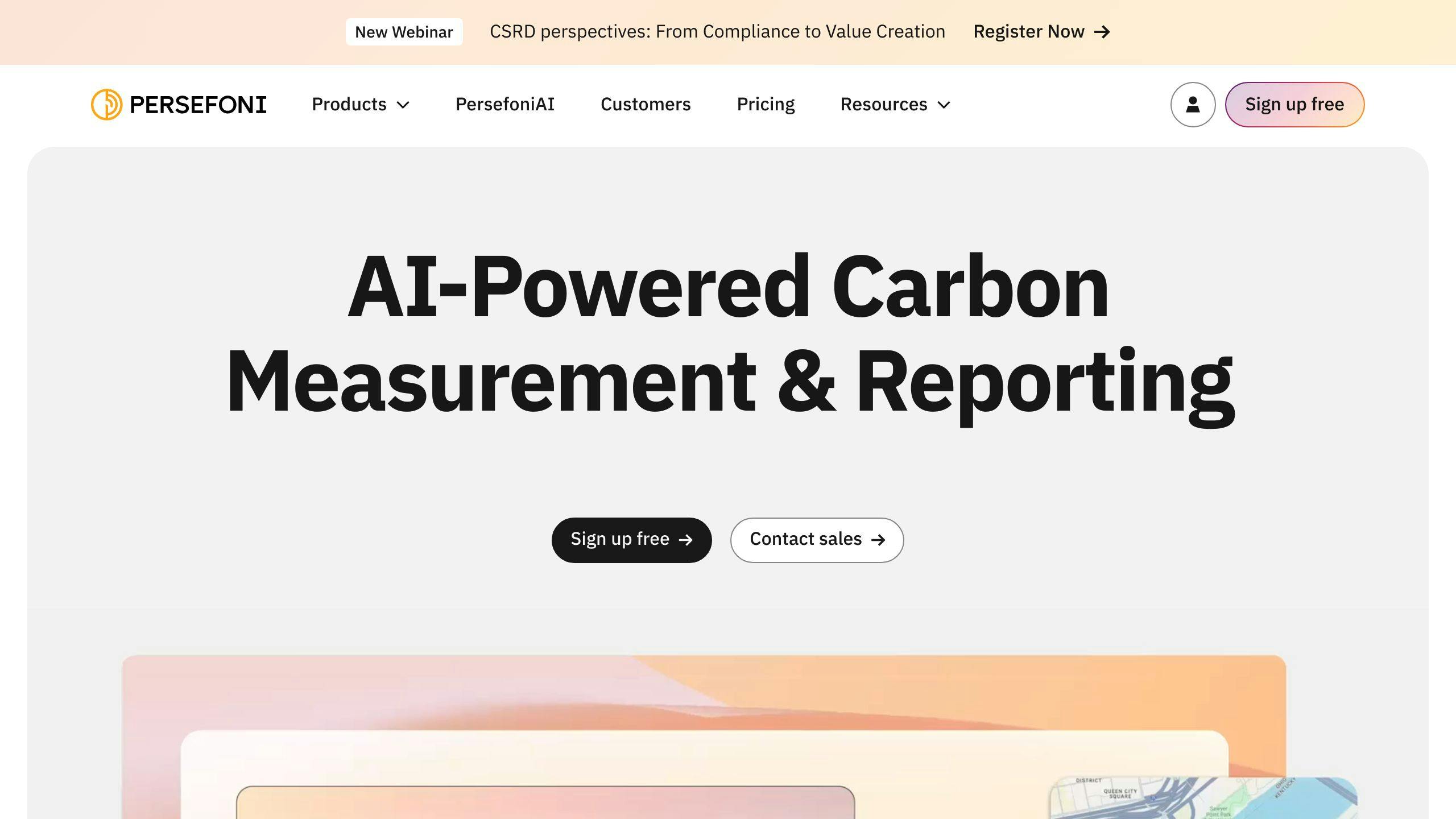
Features and Functionalities
Persefoni is a tool made for big companies to help them track their carbon emissions. Here's what it does:
- Calculation of all emission scopes - It figures out how much carbon is being released from all parts of the company using smart tech.
- Compliance with GHG Protocol - This tool follows the main rules for counting carbon, so you know the numbers are right.
- Custom reporting - You can make reports that show what you, your investors, or your customers want to know.
- Data integration & automation - Persefoni connects with other systems you use to automatically gather emission data.
- Offset tracking - It keeps an eye on any good actions you take, like buying carbon offsets or using green energy.
- Data visualisations - A clear dashboard shows your carbon data in charts, making it easier to understand.
Scalability
Persefoni grows with your company:
- Handling increased data volumes - It's built to manage lots of data from big companies without a hitch.
- Adding locations - You can easily add new offices or sites and include them in your reports.
- Integration with new systems - It's easy to connect new tools or software as your company changes.
- Customisation for evolving needs - You can adjust the tool to meet the changing needs of your business.
Compliance with Standards
Persefoni makes sure your carbon tracking is on point:
- Certified GHG Protocol compliant - It's checked and approved to follow the main carbon counting rules.
- Supports regulatory reporting - It helps you meet the reporting requirements set by laws.
- Third-party audits - Allows outside experts to check your carbon data to make sure it's accurate.
Persefoni is a solid choice for big companies looking to manage their carbon footprint with a tool that covers everything from tracking to reporting and meeting standards.
2. Microsoft Sustainability Cloud
Features and Functionalities
Microsoft's Sustainability Cloud helps businesses understand and manage their carbon emissions with these features:
- Calculation of emission scopes - It figures out direct, indirect, and other emissions by using smart ways to collect and analyse data.
- Compliant with GHG Protocol - It's made to stick to the big rules for carbon reporting, like the Greenhouse Gas Protocol.
- Customisable reporting - Lets you create reports and dashboards that fit what you need to see and share.
- Data integration - Pulls together information from all over your company to give a full picture of emissions.
- Offset tracking - Keeps track of actions you take to balance out your carbon, like buying carbon offsets.
- Data visualisations - Shows your emissions data in charts and graphs to help you understand it better.
Scalability
The Microsoft Sustainability Cloud can grow with your company:
- Handles large data volumes - Uses Microsoft's cloud to work with lots of data without slowing down.
- Supports multiple locations - Can include emissions information from all your offices or sites in one place.
- Easy integration - Lets you connect it with other systems you use for a smoother workflow.
- Adaptable platform - You can tweak it as your business and sustainability goals change over time.
Compliance with Sustainability Standards
The Sustainability Cloud makes sure you're doing things by the book:
- Certified for GHG Protocol - Meets the standards needed for serious carbon accounting.
- Regulatory reporting - Helps you create reports that you might need to share with the government or other groups.
- Third-party verification - Offers a way for outside experts to check your data, ensuring it's right.
Microsoft Sustainability Cloud is a tool that helps big businesses keep track of and manage their carbon footprint. It's built on Microsoft's cloud, so it can handle lots of data and grow with your business. It also makes sure you're following the major rules for carbon reporting.
3. Net Zero Cloud by Salesforce
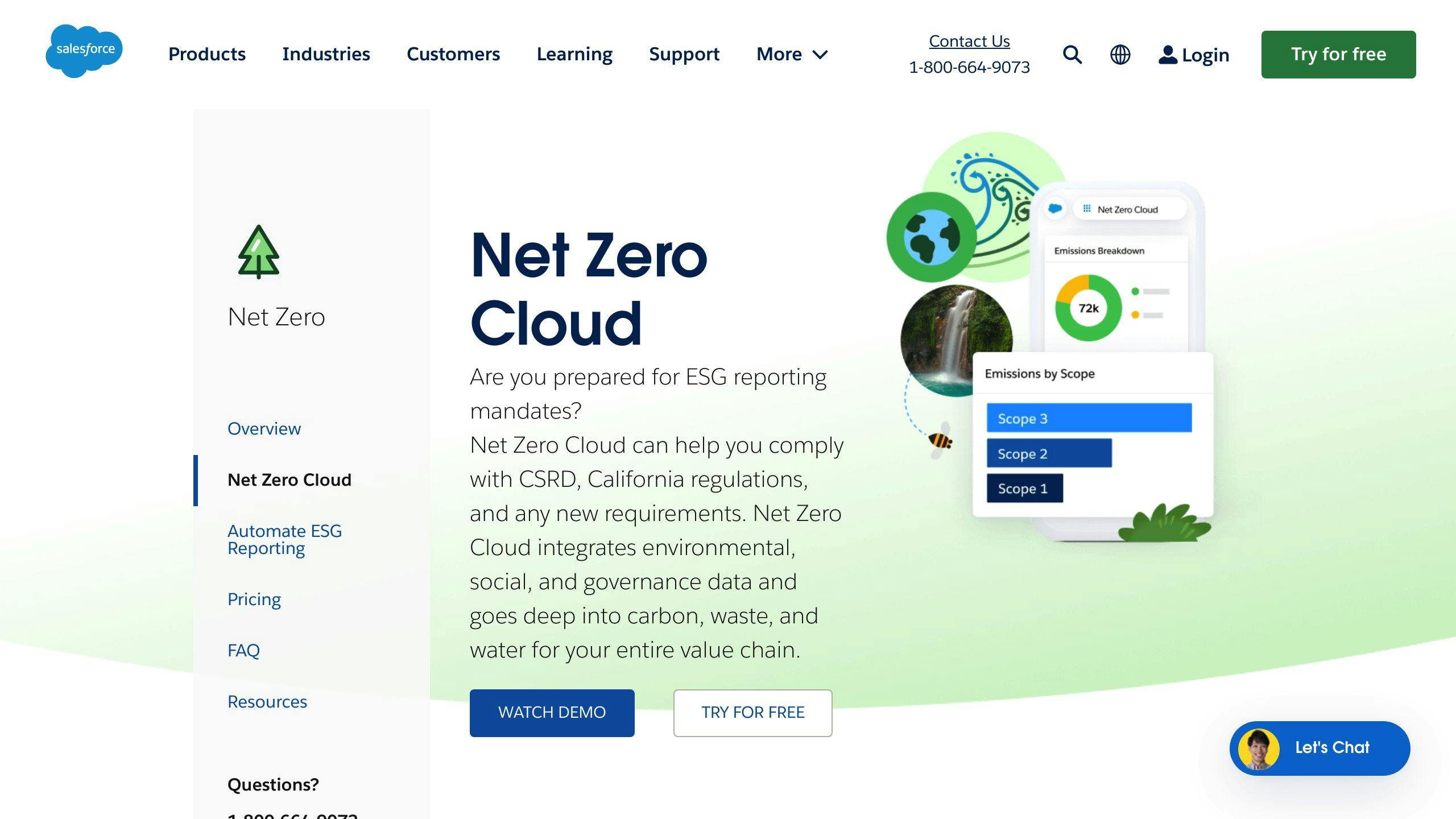
Features and Functionalities
The Net Zero Cloud from Salesforce helps businesses figure out how much carbon they're releasing. Here's what it offers:
- Calculation of emission scopes - Finds out both direct and indirect emissions by pulling together data from different parts of your business.
- Compliance with GHG Protocol - Makes sure it follows the main rules for keeping track of greenhouse gases.
- Custom reporting - Lets you create reports that show your emissions data in a way that makes sense for your business.
- Data integration - Uses Salesforce's system to gather data from various business tools you're already using.
- Offset tracking - Keeps track of any carbon credits or renewable energy certificates you have.
- Data visualisations - Shows your emissions data in easy-to-understand charts and dashboards.
Scalability
The Net Zero Cloud grows with your business:
- Handles large data volumes - Uses Salesforce's cloud to manage lots of data easily.
- Supports multiple locations - Can bring together emission data from different places your company works in.
- Easy integration - Makes it simple to add more data sources when you need to.
- Customisable platform - Can be changed to fit new business goals or sustainability efforts.
Compliance with Sustainability Standards
The Net Zero Cloud helps you follow the rules:
- Certified for GHG Protocol - It meets important standards for tracking greenhouse gases.
- Supports regulatory reporting - Makes it easier to prepare the emissions reports that regulators sometimes ask for.
- Third-party verification - Offers a way for someone outside your company to check your emissions data and make sure it's right.
Net Zero Cloud is good for bigger companies that want to understand and manage their carbon footprint and meet reporting requirements, all while using Salesforce's system.
4. IBM Environmental Intelligence Suite
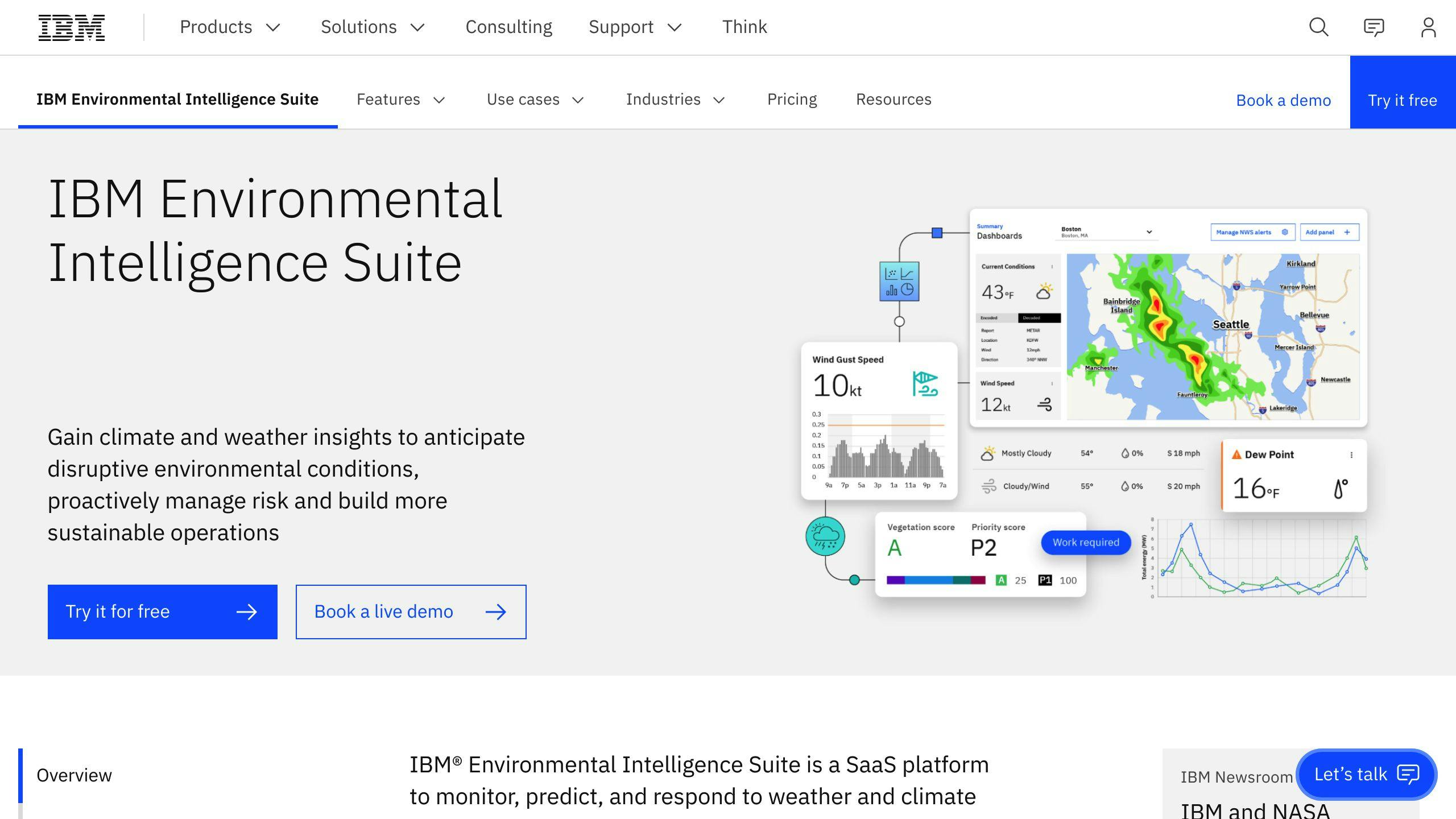
Features and Functionalities
IBM's Environmental Intelligence Suite makes it easier for businesses to keep an eye on their carbon emissions by offering:
- Data integration - Brings together emissions information from all over your company to show the full picture.
- AI-powered analytics - Uses smart technology to sort through data and find important patterns or risks related to the climate.
- Visual dashboards - Uses charts and graphs to make it simple to see how you're doing in managing emissions.
- Carbon accounting - Figures out how much carbon you're releasing for all different types, sticking to the rules set by the GHG Protocol.
- Reporting - Helps you create reports that you might need to share with the government, investors, or the public about how green your company is.
Scalability
The IBM Environmental Intelligence Suite can grow with your business:
- Cloud-based - Uses IBM's big computer system in the sky to manage lots of data as your company gets bigger.
- Modular platform - Lets you add more tools to the system as you need them.
- Global operations - Works for companies that have places and suppliers all over the world.
- Customisation - Changes the way it calculates and reports emissions based on what your company does.
Compliance with Sustainability Standards
The software makes sure you're doing things the right way when it comes to reporting:
- GHG Protocol aligned - Follows the main rules for keeping track of greenhouse gases.
- GRI and SASB standards - Creates reports that meet the requirements of big sustainability organisations.
- CDP compliant - Makes it easier to answer questions from the Carbon Disclosure Project.
- Third-party verification - Offers a way to check that your data is correct and trustworthy.
With IBM's smart technology and cloud system, this tool helps big companies understand and manage their impact on the environment. It's designed to grow and change as your company does, making sure you stay on top of your emissions.
5. Sphera
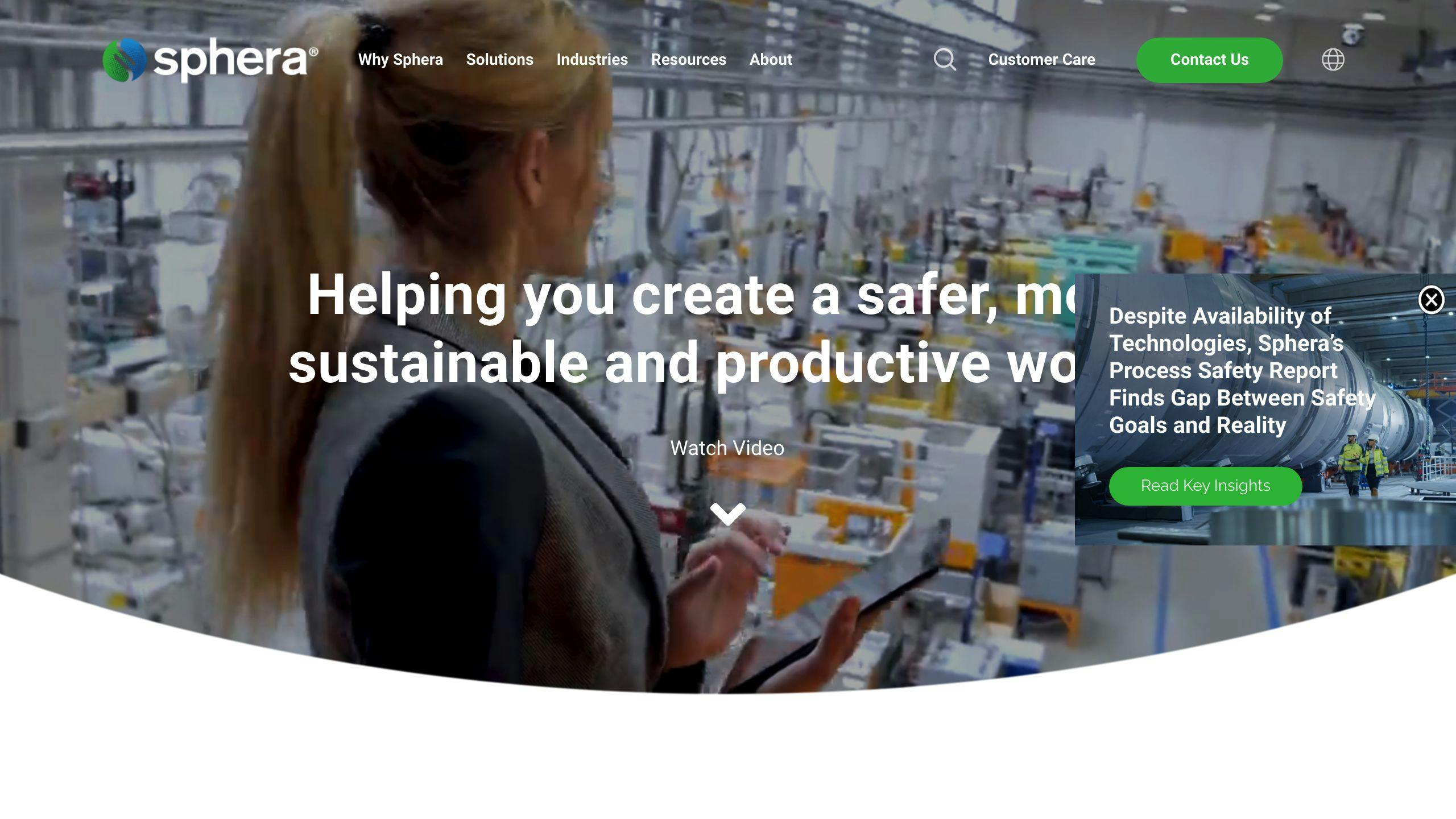
Features and Functionalities
Sphera is a tool that helps businesses understand and manage their carbon footprint. Here's what it does:
- Emissions calculation - Figures out how much carbon your company is releasing into the air, following the main rules for carbon counting.
- Data integration - Brings together carbon information from different parts of your business into one place.
- Reporting & disclosure - Makes it easy to tell your company's carbon story to people who are interested, like investors or customers.
- Supply chain analysis - Looks at your entire supply chain to find where the most carbon is being released and helps you figure out how to reduce it.
- Goal setting - Lets you set clear goals for reducing carbon and keeps track of your progress.
- Compliance management - Makes sure you're following the rules and standards for carbon reporting and management.
Scalability
Sphera works well for:
- Company size - It's good for both small and big companies.
- Locations - Can keep track of carbon emissions from all your business places around the world.
- Data volumes - Since it's based in the cloud, it can handle lots of information without getting bogged down.
- Modular platform - You can add more features as your business grows and your needs change.
Compliance with Sustainability Standards
Sphera makes sure you're doing things right by:
- GHG Protocol alignment - It follows the main rules for counting carbon emissions.
- GRI and CDP standards - Helps you meet the reporting needs for big sustainability groups.
- Assurance services - Offers a way to have someone else check your carbon numbers to make sure they're correct.
Sphera is a reliable option for businesses looking to manage their carbon footprint, no matter their size. It helps you understand and reduce your emissions, and makes sure you're meeting all the necessary standards.
6. Sinai Technologies
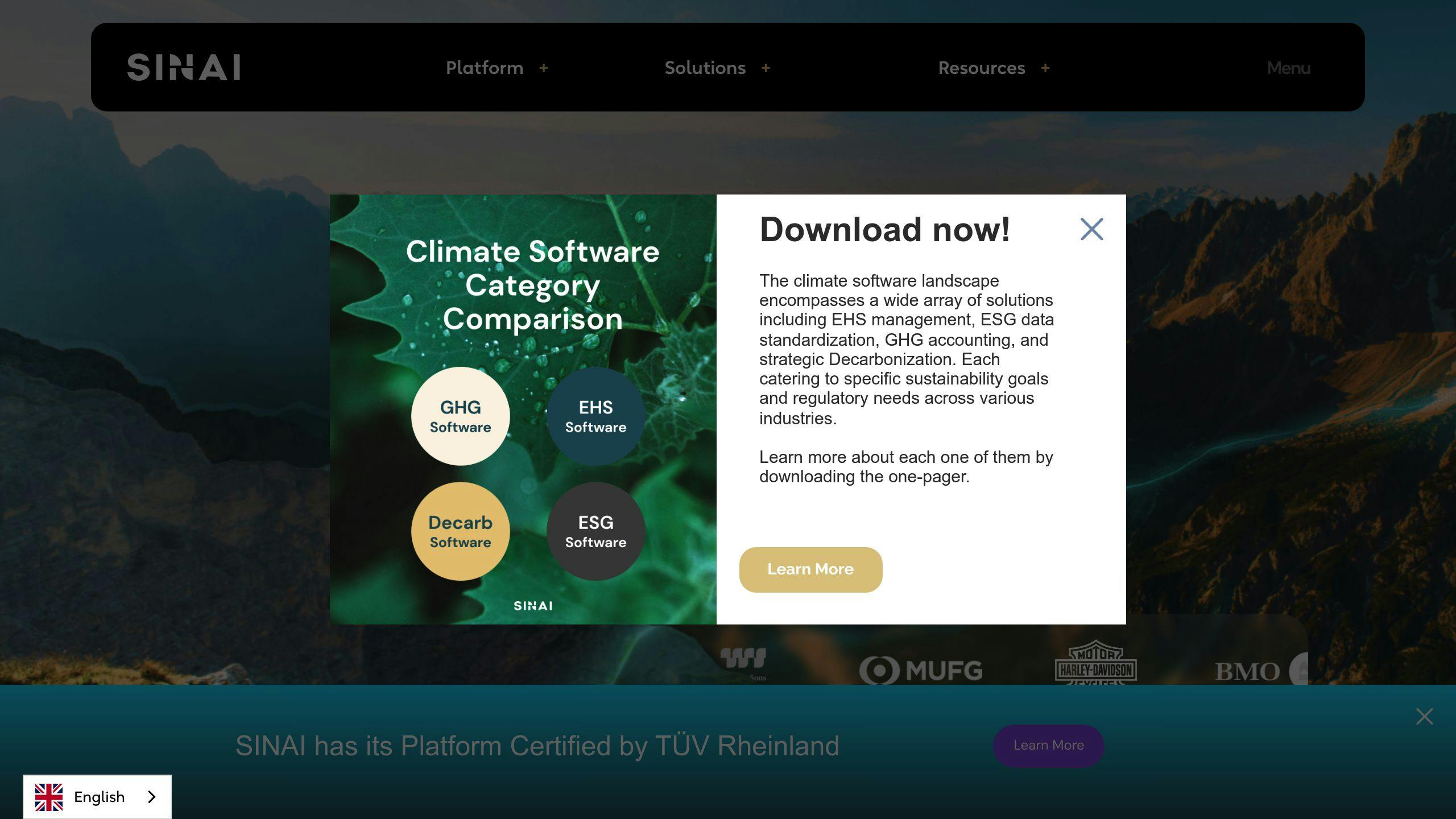
Features and Functionalities
Sinai Technologies is a tool that helps businesses figure out and plan how to lower their carbon emissions. Here's what it does well:
- Calculates emissions to show how much carbon a company is putting into the air.
- Scenario modeling to try out different ways to cut down on emissions.
- Carbon management planning to set goals and keep track of progress in reducing emissions.
- Custom reporting that fits with big rules for reporting emissions (like the GHG Protocol).
This tool is all about helping companies reduce their emissions while still growing.
Scalability
Sinai Technologies is really focused on helping with carbon reduction, but there are a few things to keep in mind about growing with it:
- Handling lots of data might need more computer power.
- Adding more locations means you'll have to do some extra work to include them.
- Connecting with other systems might need some tech work to set up.
So, while it's great at helping with carbon reduction plans, growing with it might need more effort and money.
Compliance with Sustainability Standards
Sinai Technologies makes sure companies can follow important rules for reporting on emissions:
- Follows GHG Protocol standards.
- Helps with CDP, GRI, and SASB reports.
- Provides information that outside checkers can review.
This means the tool helps make sure your plans and reports about reducing emissions are clear and follow the rules.
Overall, Sinai Technologies focuses on helping companies reduce their emissions and follow environmental rules. It's really good for planning how to cut emissions, but if your company is growing fast, you might need to plan for extra work to keep up.
7. Emitwise
Features and Functionalities
Emitwise is a tool that helps businesses keep track of their carbon emissions, showing where they're coming from and how much they are. Here's what it does:
- Emissions calculation - Works out your business's carbon footprint by looking at all the different ways you're making emissions.
- Data integration - Gathers emissions information from many places and puts it all together in one system.
- Supply chain analysis - Finds parts of your supply chain where you can cut down on emissions.
- Custom analytics - Makes reports and charts that fit what your business needs.
- Offset tracking - Keeps track of any carbon credits or green energy certificates you've bought.
Scalability
Emitwise is still growing, so there are a few things to keep in mind:
- It might need more tech to handle lots of data from big companies.
- Adding more places and things from around the world can be tricky.
- Connecting with lots of business systems needs more work.
- Changing the tool to fit new needs depends on a smaller team.
So, while Emitwise is great for tracking carbon, really big companies might need something that can grow faster.
Compliance with Sustainability Standards
Emitwise tries to stick to the big rules for tracking carbon:
- It uses the GHG Protocol's rules.
- It can make reports for CDP.
- It gives you information that outside checkers can look at.
Emitwise does a good job with the basics of carbon tracking, but it doesn't have some of the extra checking features.
8. Greenly
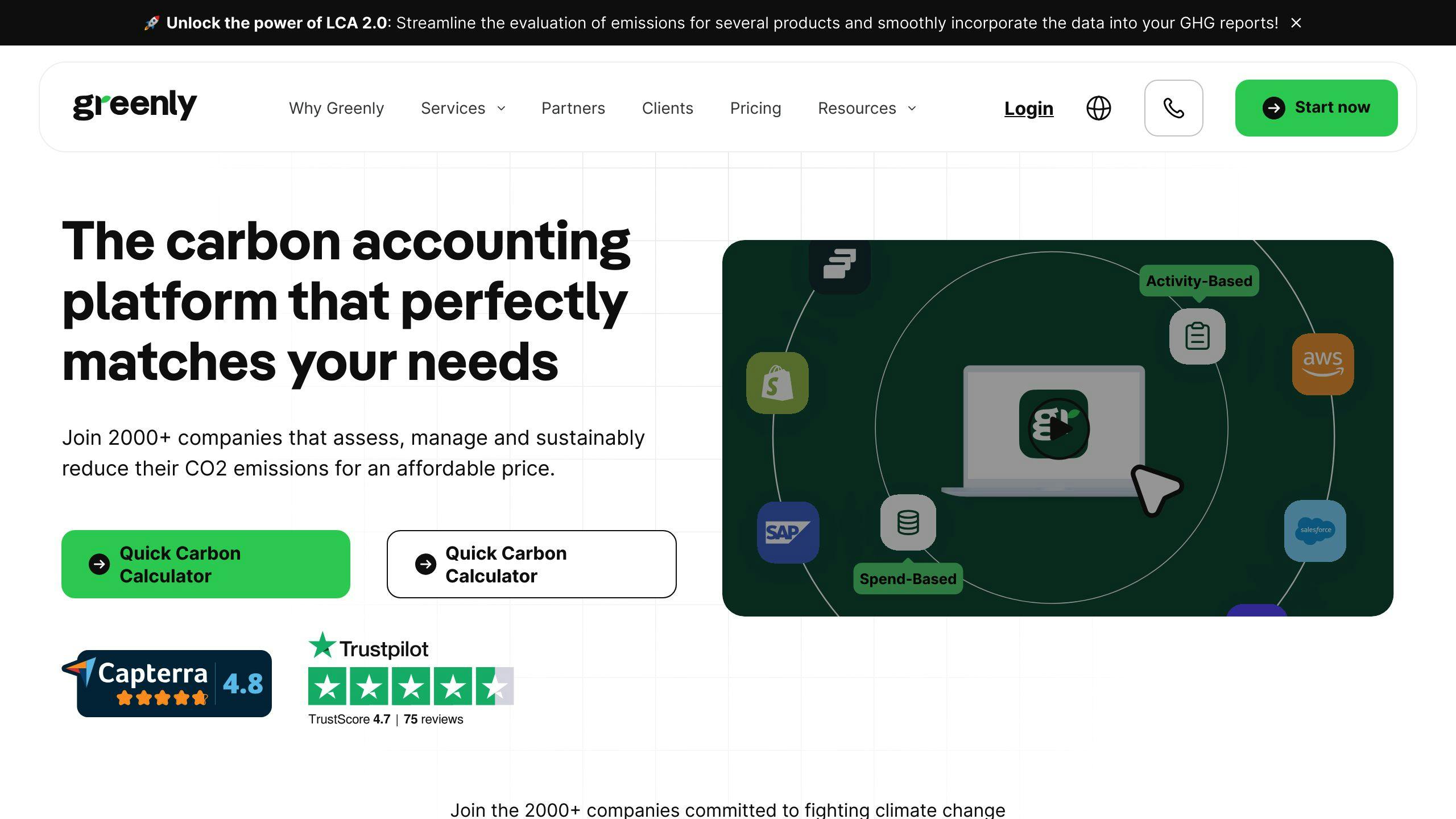
Features and Functionalities
Greenly is a tool that helps businesses understand how much carbon they're releasing, find ways to release less, and balance out their carbon footprint. Here's what it offers:
- Carbon footprint calculation - Figures out how much carbon your business is releasing by following standard methods.
- Emissions tracking - Keeps track of how your carbon release changes over time.
- Offset management - Guides you in buying carbon offsets that are verified and manages the paperwork.
- Analytics & reporting - Creates easy-to-understand reports and charts to help you see where you can cut carbon.
Scalability
Greenly grows with your business:
- Cloud-based - Uses the cloud to handle more data as your business grows.
- Modular platform - Lets you add more features when you need them.
- Multi-site support - Combines data from all your locations into one report.
- Automation & APIs - Uses automatic systems to gather data easier as your business gets bigger.
Compliance with Sustainability Standards
Greenly makes sure you're following important rules:
- GHG Protocol aligned - Sticks to the main rules for counting carbon.
- GRI and CDP aligned - Helps with the paperwork needed for these big environmental groups.
- Assurance ready - Keeps records in a way that makes it easy for outside checks.
With its straightforward features, ability to grow with you, and help in following rules, Greenly wants to be the go-to tool for businesses looking to do better for the environment.
9. Diligent
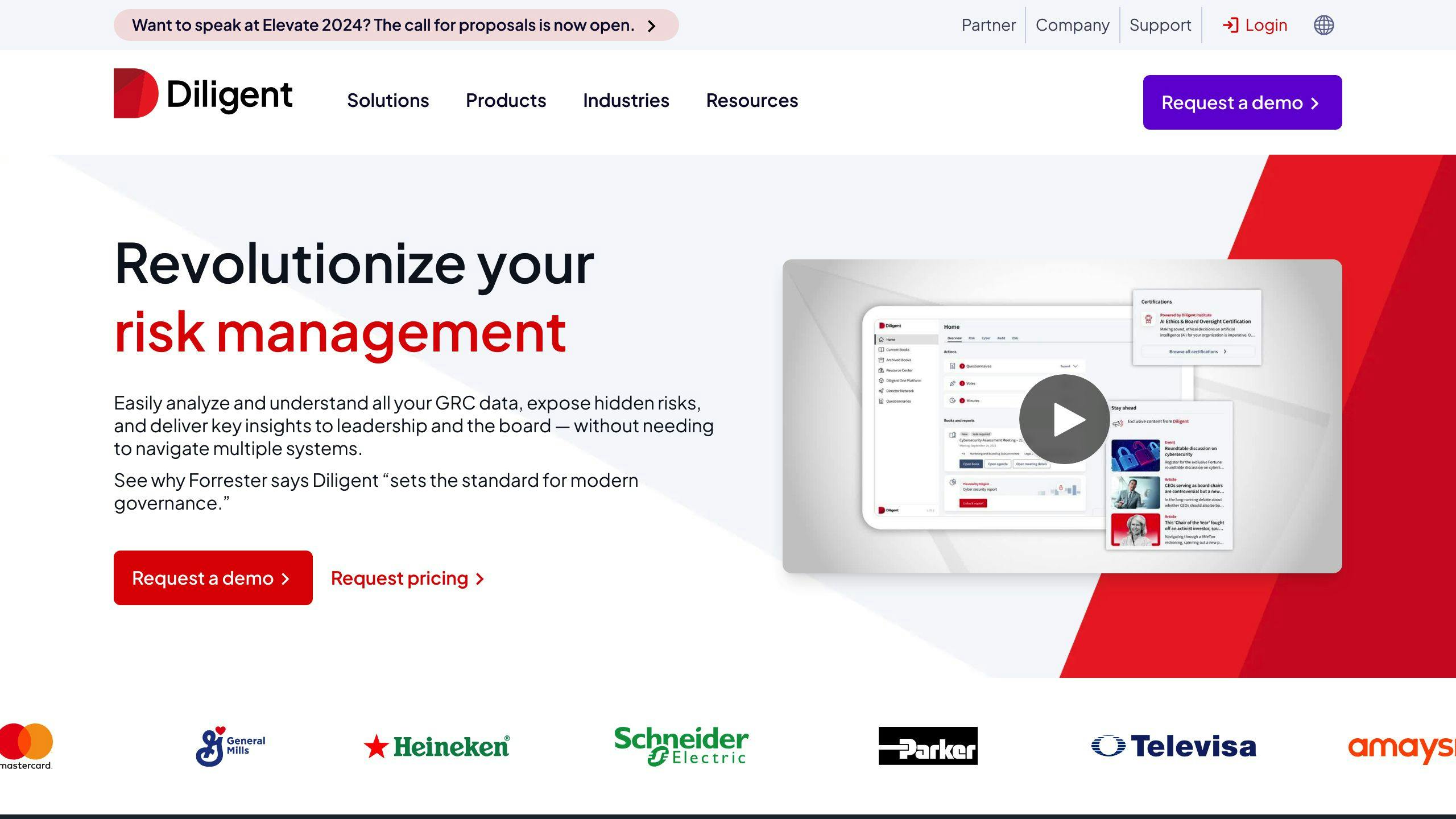
Features and Functionalities
Diligent is a tool that helps companies keep track of and work on lowering their greenhouse gas emissions. Here are its main features:
- Emissions calculation - It figures out how much gas your company is putting into the air, using methods that are trusted and follow the GHG Protocol.
- Custom reporting - You can set up your own dashboards to see your emissions data how you want and make reports that fit your needs.
- Data automation - It automatically gathers emissions data from different places to make managing this information easier.
- Supply chain analysis - Diligent can look at your whole supply chain to point out where most emissions are coming from and where you can cut down.
- Offset management - Keeps track of any carbon credits you buy and includes them in your overall emissions reports.
Scalability
Diligent can grow with your company:
- Cloud-based - Since it works in the cloud, it can manage more data as your company gets bigger.
- Modular platform - You can add more features as you need them.
- Multi-site data consolidation - It can bring together emissions data from different places into one central spot.
- APIs and automation - Uses automatic systems to make collecting data easier as you grow.
Compliance with Sustainability Standards
Diligent helps you stick to the rules by:
- GHG Protocol aligned - It makes sure your emissions calculations follow the GHG Protocol.
- GRI and CDP standards - It has templates for reporting that make it easier to share information through major frameworks.
- Third-party verification - It provides the necessary documentation for outside checks.
Diligent is a good choice for medium to large companies that are serious about managing their carbon footprint.
10. Sweep
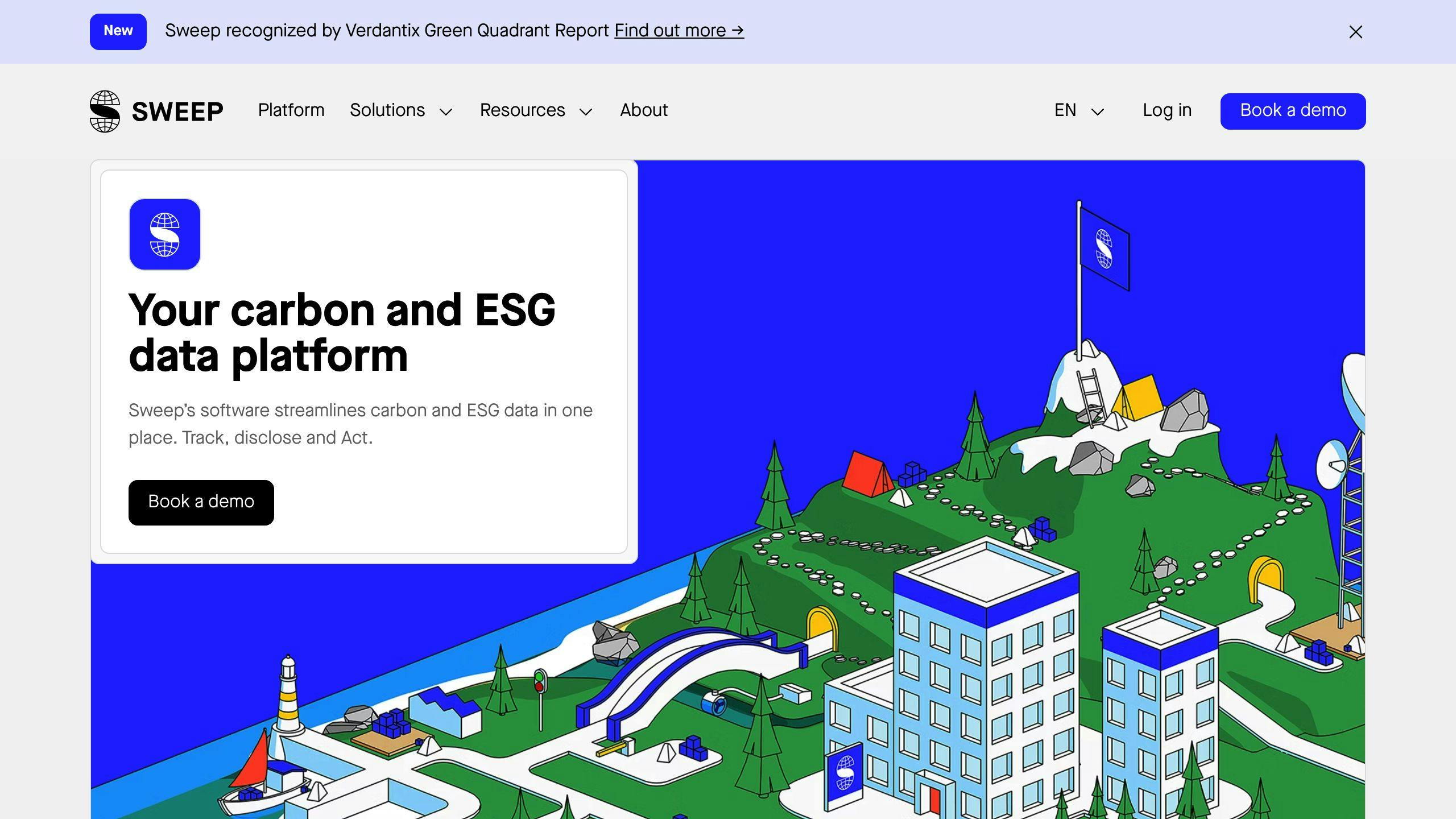
Features and Functionalities
Sweep is a tool designed to help smaller businesses figure out their carbon footprint, which is how much carbon dioxide they're releasing into the atmosphere. Here are its main features:
- Carbon footprint calculator - Helps you understand how much carbon your business operations and supply chain are putting out, using methods approved by the GHG Protocol.
- Offset guidance - Suggests projects that reduce carbon and helps you keep track of them.
- Emissions reporting - Creates easy-to-read reports that show where your carbon is coming from and how you can cut down.
- Cloud-based - Since it's online, you can get to it from anywhere and it's always up to date.
Scalability
Sweep is made for smaller businesses and includes:
- Multi-location support - Lets you put together carbon data from different places you work.
- Custom metrics - You can also keep an eye on other things like how much waste you're making or how much water you're using.
- API integration - You can connect it to other software you use for your business.
- Role-based permissions - Your team can work together on it, with each person having access to just what they need.
For very big companies, Sweep might need some extra work to handle all the data.
Compliance with Sustainability Standards
Sweep helps you make sure you're following the rules:
- GHG Protocol aligned - The way it calculates your carbon emissions meets certified standards.
- GRI framework - It fits with a major system for reporting on sustainability.
- Additional verification - You can show your reports to outside experts to check.
While it's great for smaller businesses, Sweep focuses more on understanding and reducing carbon than on meeting the broader compliance needs of bigger companies.
Features and Functionalities
When picking a carbon accounting tool, it's important to look at a few key features that help you track, analyse, and report your company's greenhouse gas emissions effectively:
Emissions Calculation Capabilities
- Compliance with GHG Protocol standards: The tool should stick to the main rules for counting carbon emissions. This makes sure the numbers are trustworthy and can be compared to others.
- Accuracy: It's better to have a tool that uses real data from your company instead of just guessing. This way, you can find exactly where to cut down on emissions.
- Automation: If the tool can automatically gather data from different parts of your business, it saves a lot of time. Look for features like APIs that let the tool talk to other software you use.
Customisation and Scalability
- Handling increased data volumes: The tool should work well even if you have to track a lot more information as your business grows.
- Adding locations: If your company has offices in different places, the tool should be able to bring all that data together easily.
- Adapting to evolving requirements: The tool should be flexible, so you can add new features or make changes without a big hassle.
Reporting and Analysis
- Visual data analysis: It helps if the tool can show your carbon data in charts or graphs. This makes it easier to see how you're doing.
- Stakeholder communications: The tool should let you create reports that you can share with people in your company, investors, or customers.
- Supply chain insights: Understanding carbon emissions from your supply chain can show you where to work with your suppliers to reduce emissions.
Choosing a carbon accounting tool with these features will help make sure it can grow with your company and support your efforts to measure and report on greenhouse gas emissions.
Scalability
When you're picking a carbon accounting tool, it's important to think about how it will grow with your business. Here's what to keep in mind about scalability:
Handling Increased Data Volumes
- As your company gets bigger, you'll have more information about emissions to keep track of. Make sure the software can handle more data without any trouble.
- Tools that work in the cloud are often better at growing because they can adjust to handle more information as needed.
- Check if there's a limit on how many places, users, or types of data the tool can work with.
Adding Locations and Business Units
- If your company grows by adding new offices or buying other companies, you'll need to include their emissions data too.
- The tool should make it easy to add new places and keep all the data organised.
- Being able to automatically combine data from all over the company into one report can save a lot of time.
Integration with New Systems
- If you start using new software or systems, you'll want to make sure they can share data with your carbon accounting tool.
- Look for tools that offer easy ways to connect with other systems you might use in the future.
- Having ready-made connections for common business software can make setting things up much quicker.
Customisation for Changing Needs
- Your goals for reducing emissions might change, or you might need to look at your data in new ways. Can the tool change too?
- Being able to set up your own reports and dashboards means you can get the information you need in a way that makes sense for your business.
- Check if you can change or add to the tool yourself, or if you'll need help from tech experts.
Choosing a tool that can grow with your business means you'll be able to keep tracking your emissions accurately, no matter how big your company gets.
sbb-itb-c2a0016
Compliance with Sustainability Standards
When it comes to reporting on how green your company is, it's crucial to use carbon accounting tools that meet big environmental rules. Here's what to look out for:
Verified Methodologies
- The tool should use ways of calculating emissions that experts have checked and approved. This makes sure the numbers you share are right and believable.
- It's important that the tool is clear about where its data comes from and how it figures things out. Using reliable data sources like ecoinvent and DEFRA matters.
Major Reporting Frameworks
- Your tool should help you create reports that fit with big environmental reporting groups like:
- CDP (Carbon Disclosure Project)
- GRI (Global Reporting Initiative)
- SASB (Sustainability Accounting Standards Board)
- TCFD (Task Force on Climate-related Financial Disclosures)
- Features like ready-to-use report formats, automatic data gathering, updates on rules, and help from experts make following these frameworks easier.
Third Party Audits and Assurance
- The tool should make it easy to have checks done by certified experts to ensure you're following ISO 14064 and GHG Protocol rules.
- Being able to get an outside check on your numbers, calculations, and processes adds trust.
- You should get reports that confirm your emissions data is reliable.
Ongoing Accuracy
- The tool should regularly check its methods and data sources to keep up with new reporting rules and changes.
- It should let you update your starting emissions data if how you calculate or your business activities change.
Picking a tool that is certified, can be checked by others, and follows major environmental reporting rules will help you share your green efforts confidently and win trust from people interested in your company.
Pros and Cons
Let's look at the good points and not-so-good points of some popular carbon accounting tools. This will help you figure out which one might be the best choice for your business. Here's a quick comparison:
| Tool | Pros | Cons |
|---|---|---|
| Persefoni | - Really good at figuring out emissions - Works well with other business software - Can handle a lot of data |
- Might be too pricey for small businesses - Not many options to make your own reports |
| Microsoft Sustainability Cloud | - Uses Microsoft's big cloud system - Works well with other Microsoft tools - Good at making sure calculations are right |
- Not great for looking at the whole supply chain - Best for businesses that already use a lot of Microsoft stuff |
| Net Zero Cloud | - Works well with Salesforce's system - Gives advice on how to reduce carbon - Helps with managing carbon offsets |
- You need to use Salesforce to get the most out of it - Doesn't calculate emissions as well as some others |
| IBM Environmental Intelligence Suite | - Very smart analytics tools - Knows a lot about global rules - Offers a full set of tools for emissions |
- Can be too complex and pricey - Not the best choice for small businesses |
| Sphera | - Tailored for specific industries - Looks at the whole life of the supply chain - Knows a lot about global rules |
- Needs to be customised for your industry - Might keep data separated |
| Sinai Technologies | - Good tools for comparing different ways to reduce emissions - Focuses on planning to cut carbon - Easy to use |
- Not great if your business is growing fast - You might need to do more work to report emissions |
Persefoni
Pros
- Really good at figuring out how much carbon you're emitting using smart tech
- Works well with the software you already use
- Can handle lots of data as your business gets bigger
Cons
- Might be too expensive for smaller businesses
- Not many options to make reports the way you want
Microsoft Sustainability Cloud
Pros
- Uses Microsoft's big cloud system
- Fits well with other Microsoft tools
- Trustworthy methods for calculating emissions
Cons
- Doesn't have strong tools for looking at your whole supply chain
- Best for businesses that use a lot of Microsoft products
Net Zero Cloud
Pros
- Fits well with Salesforce's system
- Offers advice on how to lower your carbon emissions
- Has tools for managing carbon offsets
Cons
- Works best if you're already using Salesforce
- Not the strongest tool for calculating emissions
IBM Environmental Intelligence Suite
Pros
- Has very smart tools for analyzing data
- Understands the rules about emissions around the world
- Provides everything you need to manage emissions
Cons
- Can be too complicated and expensive for some businesses
- May not be the best fit for smaller businesses
Sphera
Pros
- Made for specific kinds of businesses
- Looks at the whole life of products in your supply chain
- Knows the rules about emissions in different places
Cons
- Needs to be set up for your particular industry
- Can keep data in separate places
Sinai Technologies
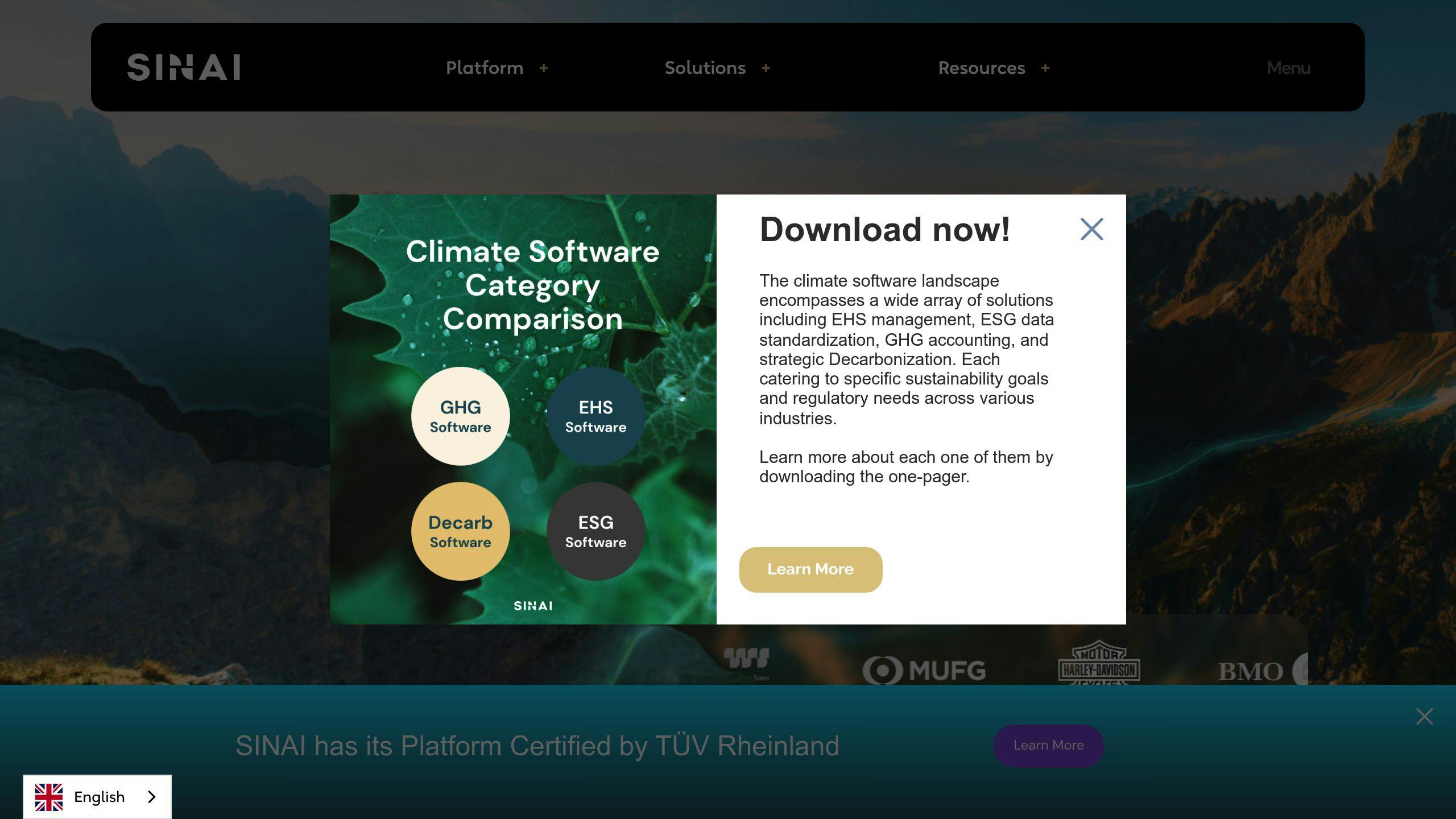
Pros
- Lets you compare different ways to cut emissions
- Focuses on making plans to reduce carbon
- User-friendly
Cons
- Not the best for businesses that are growing quickly
- Reporting might require more work
Understanding the pros and cons can help you choose a carbon accounting tool that fits what your business needs, especially when it comes to things like accuracy, working with other systems, growing with your business, and following rules.
Implementing Your Chosen Carbon Accounting Tool
Putting a carbon accounting tool in place needs careful planning and steps to make sure it works well. Here's a guide on how to do it:
Secure Leadership Buy-In
It's important to get support from the top bosses. Talk about how it can save money, lower risks, meet what investors want, and be good for marketing. Make sure sustainability goals match the main business goals. Pick a high-up boss to lead this effort.
Assemble a Dedicated Team
You need a team from different parts of the company, like sustainability, IT, finance, and operations. Make sure everyone knows their job. The team should have enough time for this project. Find people who are excited about making the company greener to help out.
Integrate with Existing Systems
The IT team should help link the carbon tracking software with the company's main systems like ERPs, shipping software, and utility trackers. Set up a way for data to flow automatically. Make sure the data fits well together. Customise views so you can see sustainability info next to regular business numbers.
Clean and Structure Emissions Data
You'll spend a lot of time organising and cleaning up data. Make inconsistent data look the same, fill in missing parts smartly. Sort and label where emissions come from so you can make specific reports. Keep detailed notes on how you manage the data.
Train Employees Extensively
Run many training sessions to help everyone understand and get involved. It's important that everyone knows how it works and why it's being done. Use training materials from the carbon management software and online help to answer questions.
Leverage Vendor Services
Work closely with the experts from the carbon accounting software company, especially when you're just starting. Use their experience to set everything up right and learn the best ways to do things. Ask them questions whenever you need to. If you can, use their extra services for more help putting everything in place.
With good planning and support from leaders, setting up a carbon accounting platform can really help a company do better for the environment, giving you all the info you need to cut down on harmful emissions.
Future Trends in Carbon Accounting Tools
As the world works harder to tackle climate change and as rules around emissions get stricter, keeping track of carbon emissions is becoming a must-do for all businesses. To stay ahead and make the most of new chances, companies need to be aware of the big tech trends that are changing how we measure and report carbon emissions.
Automation and AI
New tech like automation and artificial intelligence (AI) is making carbon accounting better by:
- Using smart sensors and meters to track emissions in real-time
- Automatically gathering data from different business systems without needing people to do it
- Using smart algorithms to find ways to reduce emissions and plan for a greener future
- Creating reports and filings using computer-generated language
By making things faster and more accurate, automation and AI help businesses work smarter, cut costs, and meet new rules as they come.
Blockchain-Based Accounting
Blockchain technology adds trust and clarity to carbon accounting with things like:
- Secure records of emissions data and transactions that everyone can see
- Automated processes for handling carbon credits and renewable energy certificates
- Digital checks on offsets and emissions from the supply chain
As more people question environmental claims, blockchain will be key for reliable tracking, reporting, and making sure everything adds up.
Scope 3 and Full Value Chain Analysis
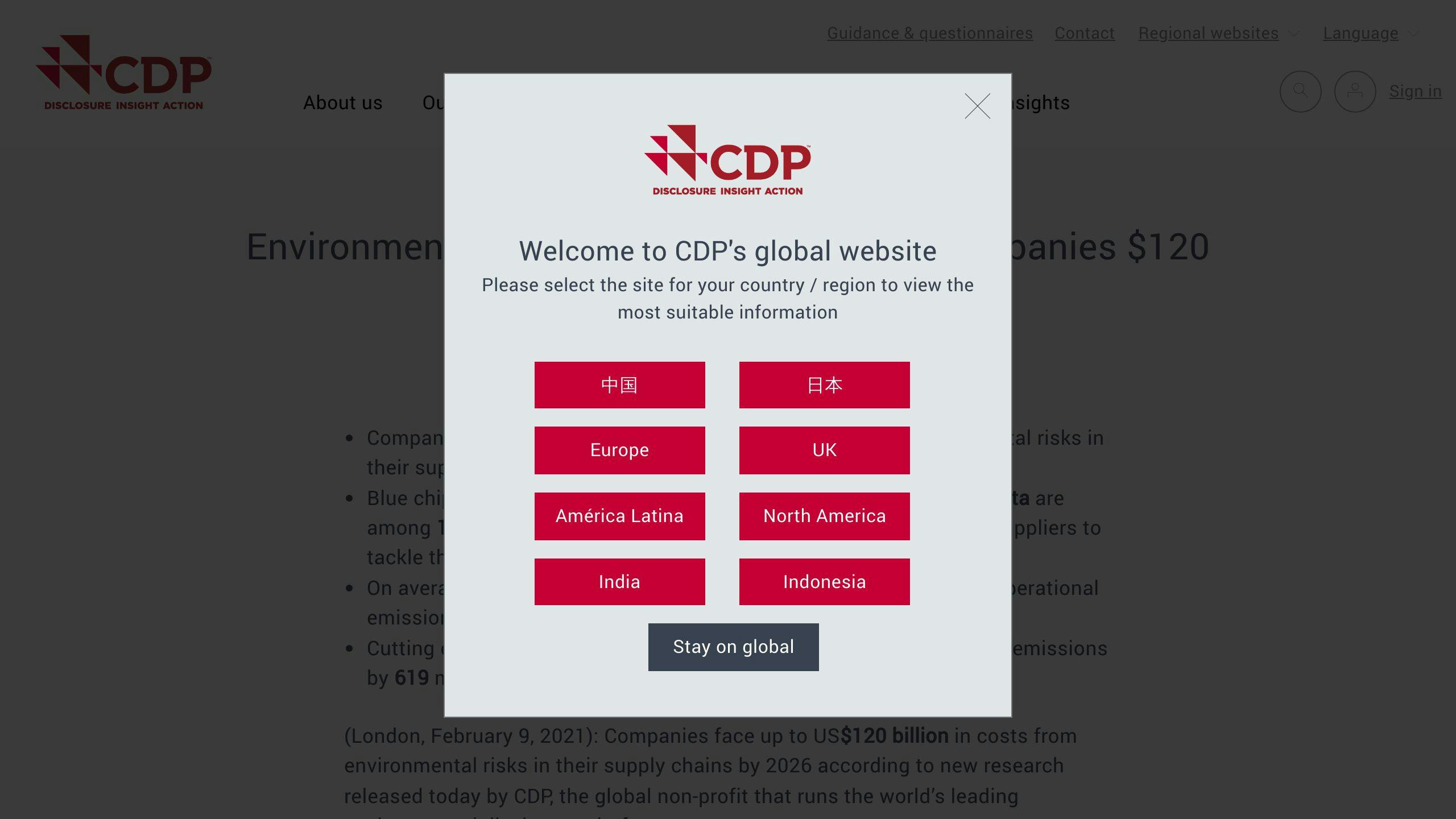
Since most emissions happen outside of a company's direct control, accounting tools are now looking at the entire supply chain by:
- Assessing the environmental impact of a product from start to finish
- Calculating the environmental costs and benefits
- Working closely with suppliers to understand their emissions
- Using AI to guess emissions from the whole supply chain
Understanding the big picture is crucial for handling climate risks and focusing on where we can make the biggest difference.
Carbon Performance Benchmarking
Better connections between systems will allow companies to see how they stack up in terms of emissions by:
- Sharing data to compare results with similar companies
- Using real-time numbers to meet science-based goals
- Creating special markets for buying and selling green products
By comparing results and using trustworthy markets for offsets, companies can work faster to reduce emissions across different industries.
By getting on board with these tech trends early, companies can change how they operate, work with their supply chains, and shape their business models for a world that uses less carbon. The benefits, both for the environment and financially, will keep growing as being sustainable becomes the norm.
Conclusion
Key Considerations for Selecting Your Carbon Accounting Tool
Picking the right carbon accounting tool is important for businesses that want to keep an eye on and lower their greenhouse gas emissions. After looking at different options, here are some main points to think about:
Following Important Rules
Choose a tool that follows big environmental rules like the GHG Protocol, GRI, CDP, and SASB. This makes sure your data on emissions is trusted and taken seriously.
Easy to Use and Fits With Your Systems
Look for tools that can easily work with your company's systems and can be changed to fit your needs. Being able to get detailed reports that help you understand your emissions better is key.
Grows With Your Business
Think about whether the software can grow with your business. It should be able to handle more data, add new locations, connect with new systems, and change as your needs do.
Accurate and Can Be Checked
Make sure the tool's way of calculating emissions is accurate and clear. It's also good if it can be checked by others to make sure everything is correct.
Gives You Useful Information
Pick tools that help you see where you can make the biggest changes to lower emissions. This includes looking at your whole operation, from offices to the supply chain.
Choosing the right carbon accounting software means thinking about rules, how it fits with your systems, if it can grow with you, how accurate it is, and if it gives you helpful information. This helps you keep track of and manage emissions in line with your bigger business goals. For more tips on picking tools, check out these links:
- Buyer's Guide to Carbon Accounting Tools
- Implementing a Carbon Management Platform
- Carbon Accounting Software Comparison Matrix
Related Questions
How do I choose a carbon accounting software?
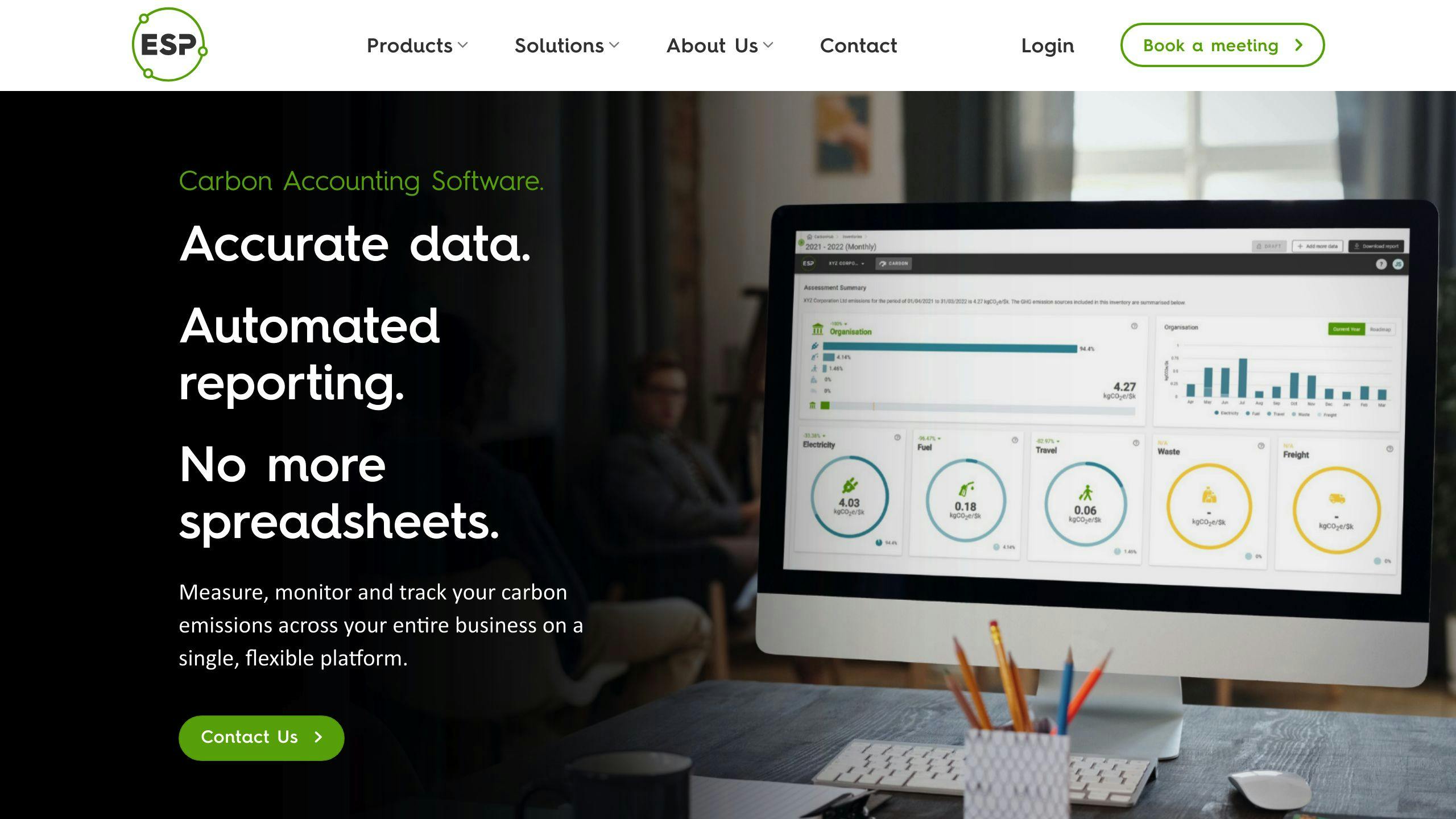
When picking carbon accounting software, think about:
- Centralised data management: Can it bring together all your emissions data in one place? This makes it easier to keep track of everything.
- Emissions calculation coverage: Make sure it can calculate emissions from all the sources you need, following the main greenhouse gas accounting rules.
- Adaptability and update ease: Pick software that can change as needed over time and updates data by itself.
- Auditability: It should let you easily check and verify data for accuracy.
- Data sharing: Look for software that lets you easily create reports for both inside and outside the company, including meeting any rules.
- Reporting and compliance: It should help you track how you're doing and if you're meeting your goals, and cover any legal requirements.
- Detailed breakdowns: Being able to see emissions data in detail, like by department or location, helps you know where to focus on making changes.
- Rebaselining capability: The software should let you adjust past emissions data if your business changes, to keep everything accurate.
How do you calculate carbon accounting?
A common way to estimate carbon emissions is the spend-based method. It involves looking at how much money you spend on different things and using a special factor to figure out the emissions from that spending. This method uses averages, so it might not capture everything unique about your company but it's a good starting point.
What is the world's most widely used carbon accounting method?
The Greenhouse Gas Protocol is the most popular set of rules for carbon accounting around the world. It helps companies figure out their total emissions by looking at everything from direct emissions to those from the energy they use. Most big companies and many other groups use these standards.
How to do carbon accounting?
Here's a simple way to do carbon accounting with the spend-based method:
- Collect information on how much money you spend on different goods and services.
- Group these expenses by the type of industry they belong to.
- For each group, multiply your spending by a special number (emissions factor) that represents the average emissions for that type of purchase.
- Add up all these emissions to get a total for your company.
This method is straightforward and uses averages, making it a good place to start, though there are more detailed ways to measure emissions too.


